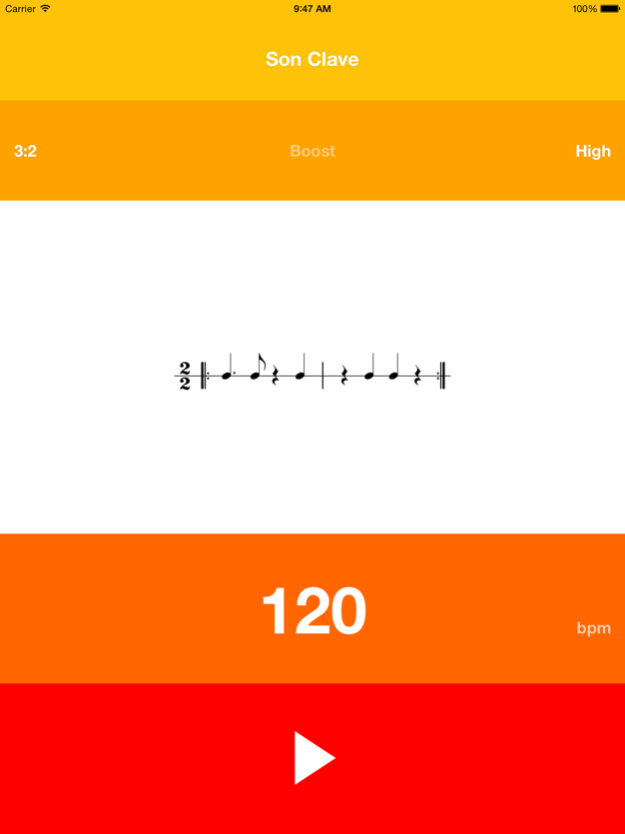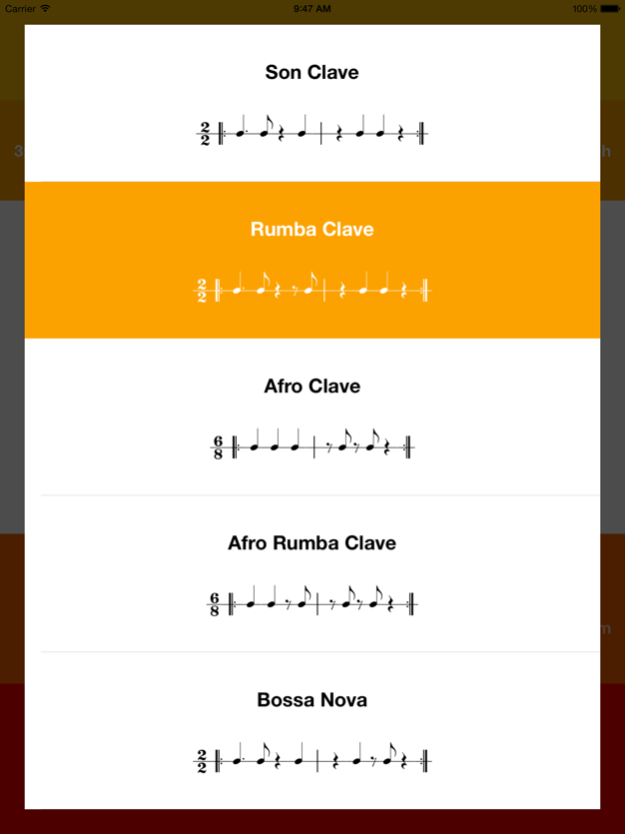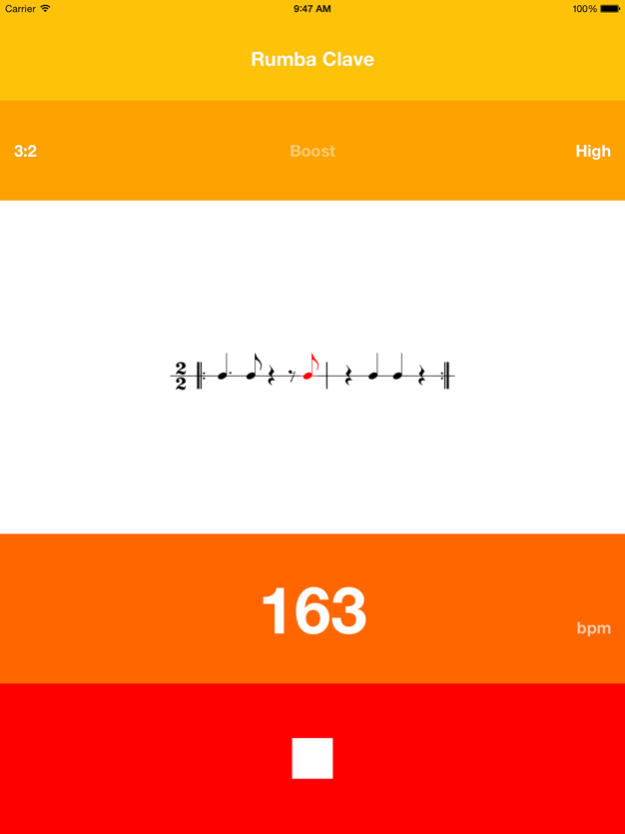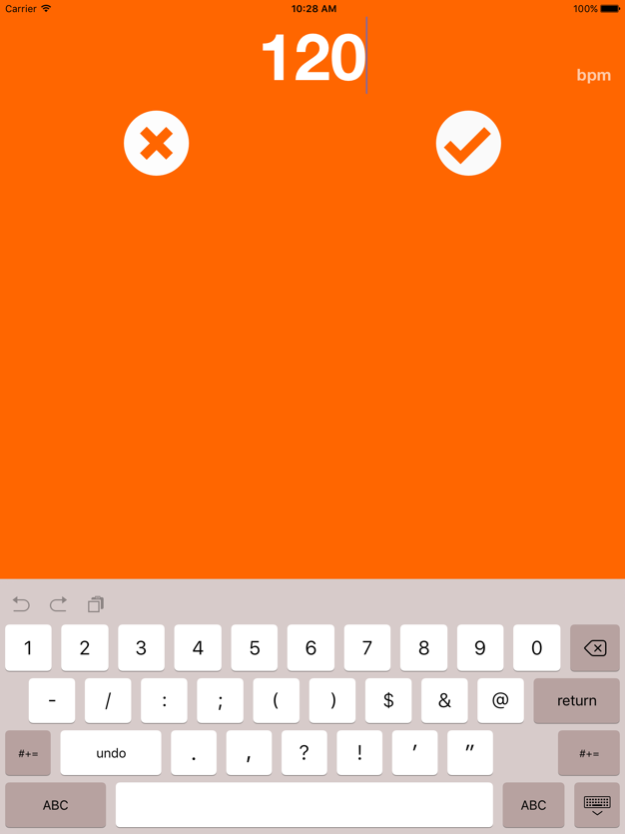the Clave 3.1
Free Version
Publisher Description
the Clave is a clave pattern metronome/click track app with five selectable clave patterns: Son, Rumba, two different Afro (6/8) styles and Bossa Nova.
The current pattern is shown on-screen in traditional notation, with each beat highlighted as it is played.
Patterns can be switched between 3:2 (forward) and 2:3 (reverse) clave.
Tempo is variable from 40 to 200 beats per minute (in cut time), and the timing is rock-solid: accurate to the nearest sample (22 microseconds).
Drag the tempo button up or down to choose a tempo in BPM.
Tap the tempo button in time with the beat to set a tempo rhythmically.
Playback continues in the background, so you can lock your screen and keep on playing.
You can alter the sound, there are high and low pitches and a volume boost option.
It's a useful practice aid, whether you are beginning to play Latin American music, or an experienced sonero. It can also be used to help inject new vibrance into other styles of music - for example, try playing a jig with the Afro (6/8) clave playing!
Oct 15, 2015
Version 3.1
This app has been updated by Apple to display the Apple Watch app icon.
New:
- Tap and hold the tempo for just over a second and you can type a tempo in. No more frustrating fine-scrolling to get exact tempos.
- Swipe left and right on the pattern notation to change patterns
- Updated 3rd Party Libraries for iOS 9 support
About the Clave
the Clave is a free app for iOS published in the Audio File Players list of apps, part of Audio & Multimedia.
The company that develops the Clave is Drew Milloy. The latest version released by its developer is 3.1. This app was rated by 1 users of our site and has an average rating of 3.0.
To install the Clave on your iOS device, just click the green Continue To App button above to start the installation process. The app is listed on our website since 2015-10-15 and was downloaded 145 times. We have already checked if the download link is safe, however for your own protection we recommend that you scan the downloaded app with your antivirus. Your antivirus may detect the the Clave as malware if the download link is broken.
How to install the Clave on your iOS device:
- Click on the Continue To App button on our website. This will redirect you to the App Store.
- Once the the Clave is shown in the iTunes listing of your iOS device, you can start its download and installation. Tap on the GET button to the right of the app to start downloading it.
- If you are not logged-in the iOS appstore app, you'll be prompted for your your Apple ID and/or password.
- After the Clave is downloaded, you'll see an INSTALL button to the right. Tap on it to start the actual installation of the iOS app.
- Once installation is finished you can tap on the OPEN button to start it. Its icon will also be added to your device home screen.